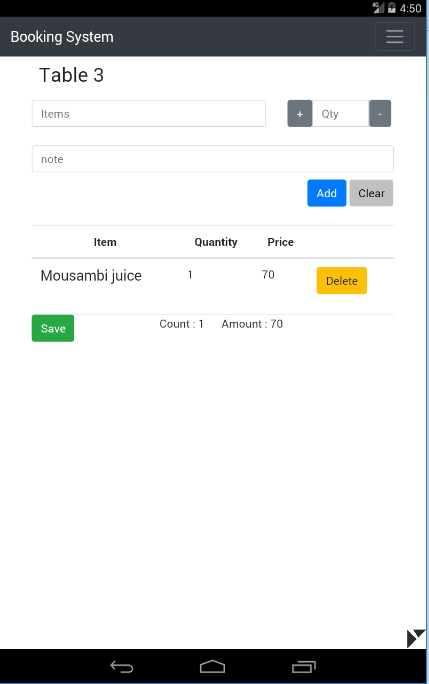Order Management
Order system.
- Browse the url http://192.168.1.3:8080 will display the login screen as shown below. Or click on Login menu to display the login page.
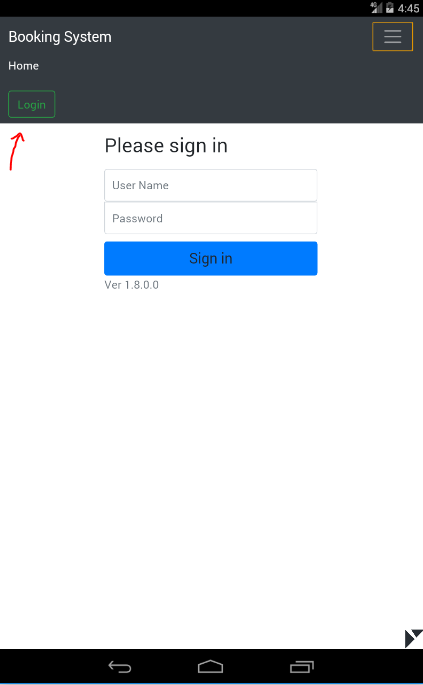
- Use the waiter login credential created in InventoryPlus application.
- After successful login software will display the all assigned tables.
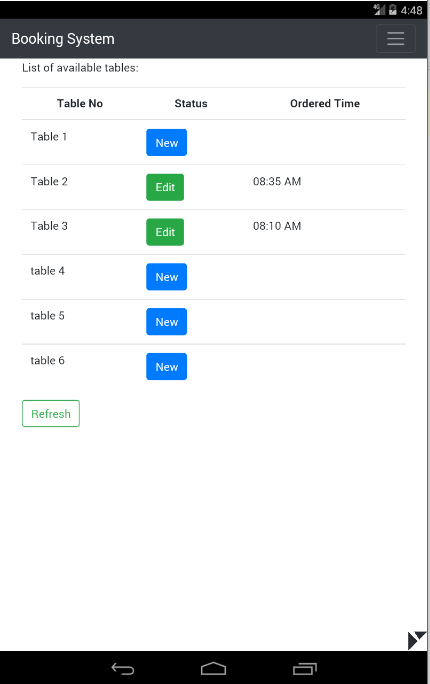
- Click on New button to take new customer order
- Click on Edit to add some more orders to existing order
- Click on Save button to Save the Order. Clicking on save button will print the order receipt at relevant kitchen printer.